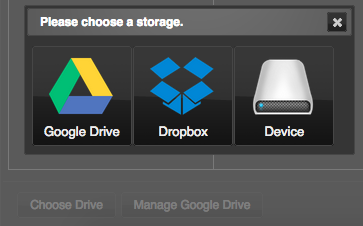Save your works into Google Drive / Dropbox to a .ylc project file. You can open and edit it anywhere.
1. Click File button and choose “Save” or “Save as” dialog.
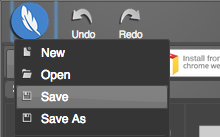
2. If you connected Google Drive, you can choose an directory and fill in your file name, then Click OK.
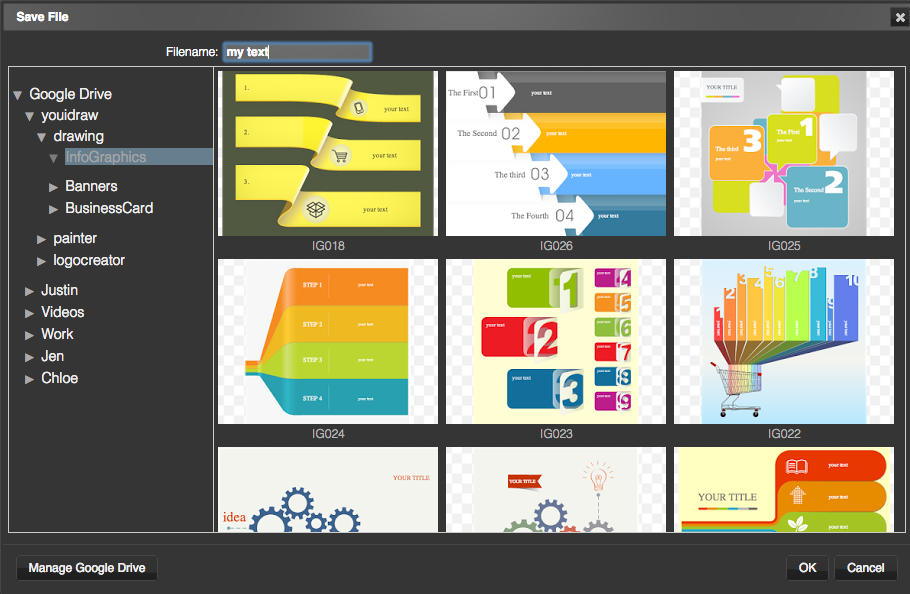
3. You also can click “Choose Drive” button (left-bottom corner), then you can choose save file to Google Drive, Dropbox or your local disk drive.
But Safari can’t support Save to Local Device right now.