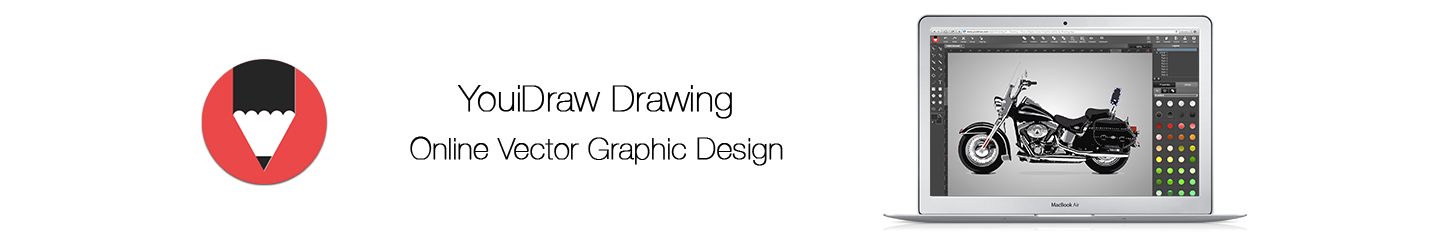YouiDraw Drawing Create stunning vector Graphic design with YouiDraw online. It is like Adobe Illustrator or CorelDraw but it works on html5 canvas with Google Drive. So there is no software to download and you can access your work anytime, anywhere. Suddenly, your creativity is unleashed!
Whether you are getting started or an experienced designer, Drawing online tool is a powerful vector graphic design solution on web. With online graphic design in various environment, you have everything you need to express your style and creativity.
Samples
Features
Quick Styles
Style library at the right-bottom corner of YouiDraw Drawing interface. You have hundreds of different style to apply, include gradient, simple and artistic styles.
Designs Templates
Vector Graphics templates will improve your work and help you to get high efficiency. You can open an template and edit it then export to your local disk or save on Google Drive.
Freehand Draw Tools
Pen tools let you add point to draw a special shape as you want. You also can access select, move, rotate, scale, skew, pencil, Brush, eraser, edit, straight line, curve arc, and text tools.
Vector Shapes lib
Many different kinds of shapes and basic icons you can use to create your work quickly. We provide icons for web, arrows, social, sports, game, sign, design, symbol, transport, etc,.
Vector Graphic Effects
Set opacity and set Drop Shadow, Inner Shadow, Outer Glow, Inner Glow, Reflection, Blur and Light filter effects. All Effects can apply on Vector Graphics.
Vector Light Effects
Light effect is a special filter for SVG vector graphic. You can find the light settings at the last in filter effect tab, you can set 3 different light onto your elements to get more amazing artistic effect.
Shapes Tools
Add rectangle, rounded rectangle, ellipse, circle, convex, concave and gear shapes. You can adjust the shape in properties settings after you draw it. Like change the number of shape side and inner.
Shape Combine Tools
Combination function to let multiple shapes change to one special shape, you can union, subtract, intersect, exclude, divide the shapes.
SVG Edit
If you already have a SVG file, and need to edit, add style and effects, combine with other shapes, you can import SVG into YouiDraw Drawing.
Html5 Workspace
This workspace based on html5, it shows your vector shapes, text, and other elements visually, just as they will be displayed as they will appear in a browser.
with Cloud Drive
It can open an existing file (YouiDraw Drawing files only) from Google Drive, Dropbox or save your project in your Cloud Drive when you connect with them.
Export to SVG
You can export to SVG, PDF vector format or png, jpg format. Default size are your project size, but you can use scale option to change to any size you want.