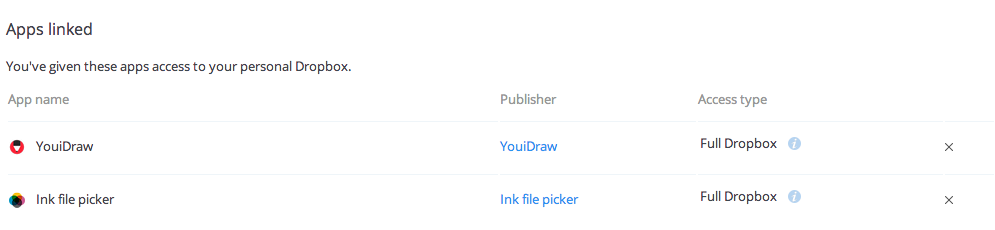Google Account:
1. Sign in your google account at: http://accounts.google.com/
2. Find “Account Permissions” under “Security” tab.
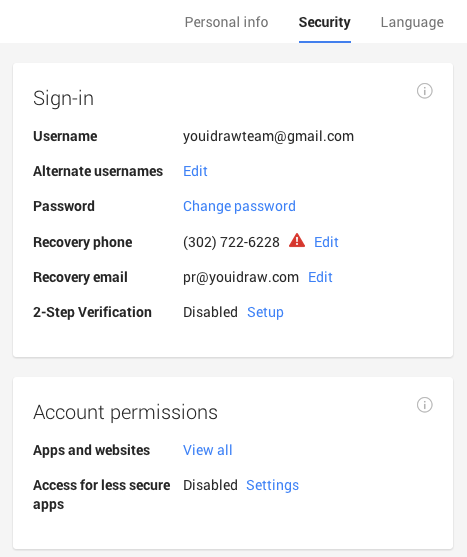
3. Click “View All”, and choose YouiDraw, then click “Revoke Access” button.
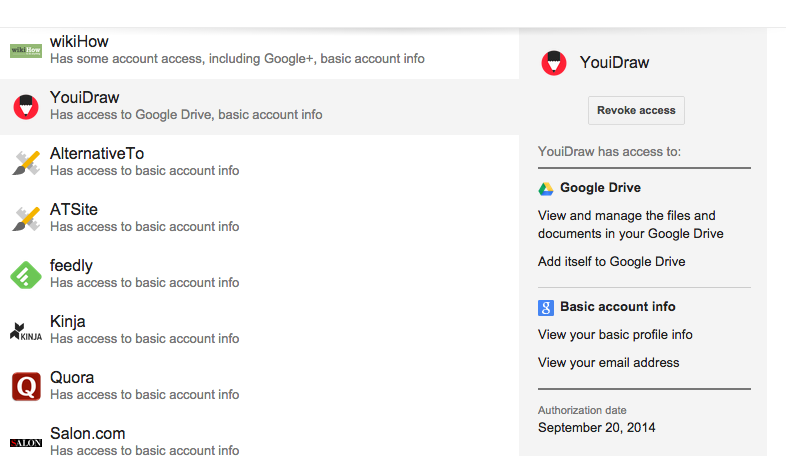
DropBox Account:
1. Sign in your Dropbox account on Dropbox.com, and find your account settings.
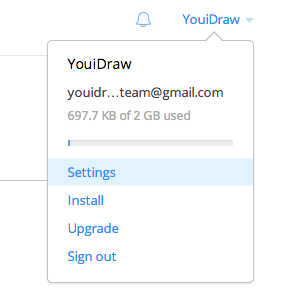
2. Switch to “Security” tab in your account settings.
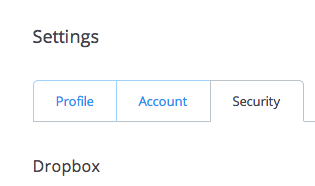
3. Find “Apps linked’ and remove anyone you want to remove.