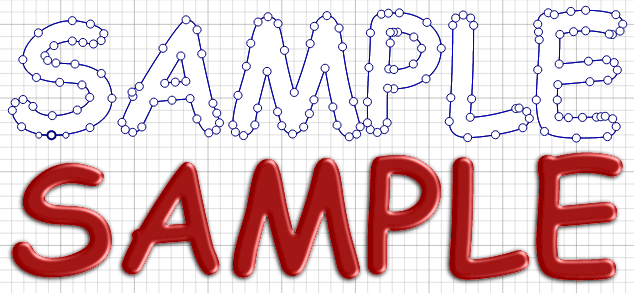1. Click “text path” button ![]() on the Top Function Bar.
on the Top Function Bar.
2. Then you can click “Choose File” button on “import text path” dialog, and choose an font from your local disk drive. (Not all fonts can import, may some font can’t support).
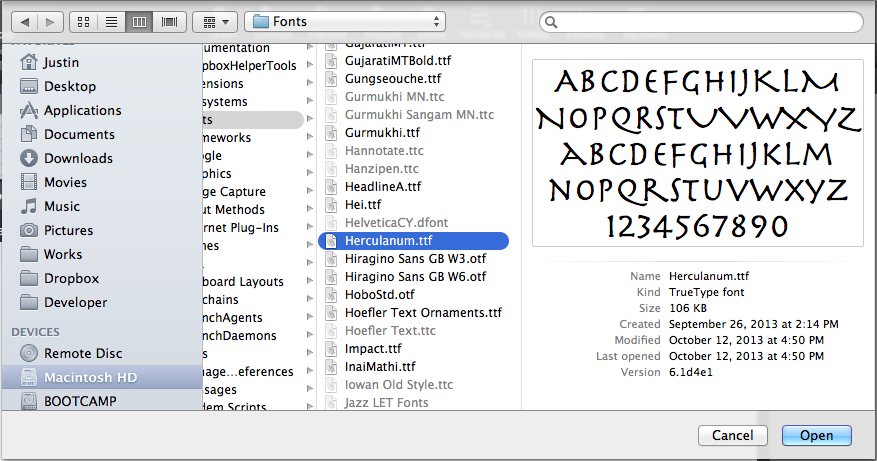
3. You can type the text and change font size after you choose a font. Then click “Import Text Path” button.
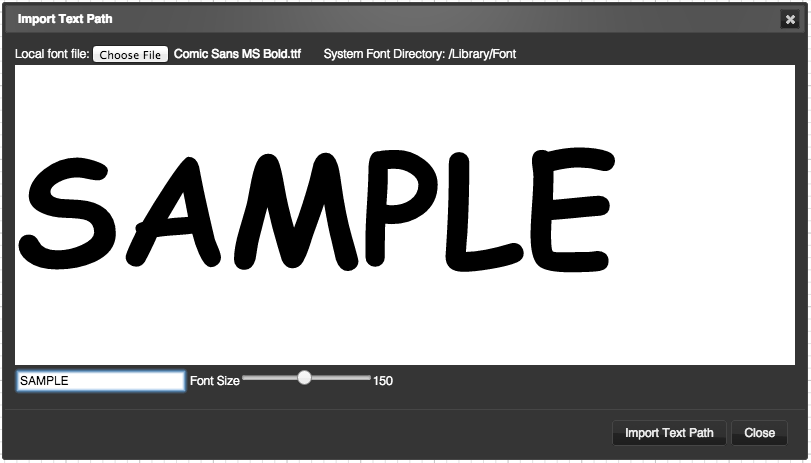
4. You can edit the text or just choose an style easily.