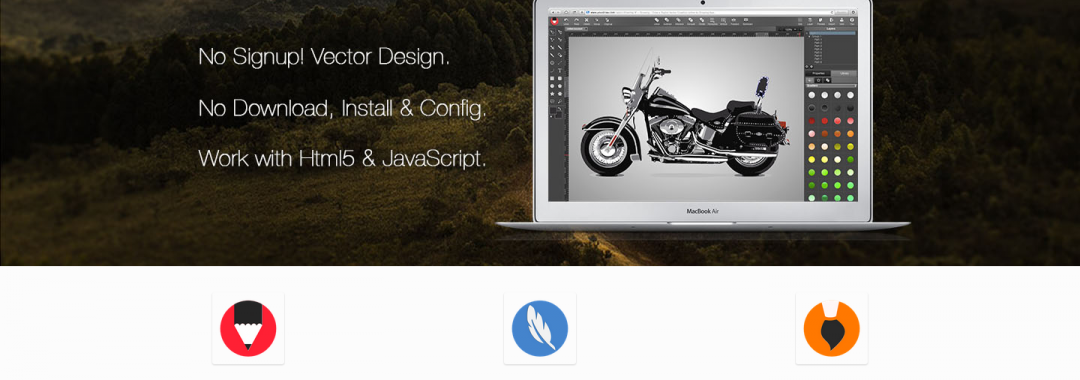Happy New Year! This is YouiDraw team, we released new website, better for introduce our service, give the customers support, help, and improved the experience for using YouiDraw web apps. Check the list below to find some functions we added and bugs we fixed.

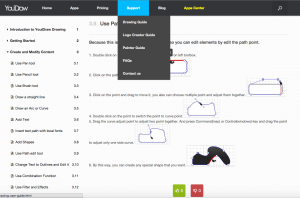
2014.12.19
1. Get better online user guide on new site: https://site.youidraw.com/
2. Added google font ‘Forum.ttf’ etc, and we’re preparing to add more google fonts into our fonts list.
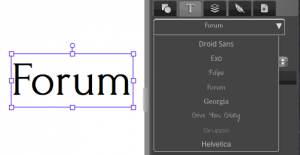
3. Added sign, loading, saving, waiting status when you waiting for responding from our apps.
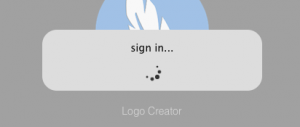
4. Add modified state on the project name in toolbar tab, better for check your work saved, modified or not.
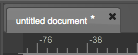
5. Added open and download file in local device function. When you have some problem to save your work into cloud drive, just use this function to download it to your local drive, to avoid loss your work.
PS: Direct download and open from local device only support chrome browser, if you’re using safari or firefox, you can open or download to your local device by choose “Open” or “Save as” option, then click “Choose Drive” button and find “Device” option.
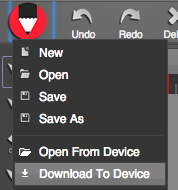
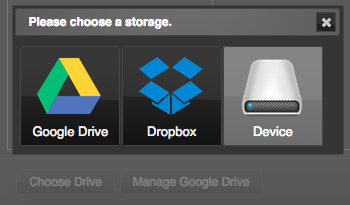
2014.11.20
1. Can list your files by “date modified” or “name” in file select window.
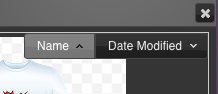
2. Click blank space to clear current select starts.
2014.10.28
1. Added sign in with Dropbox, Microsoft and Facebook.
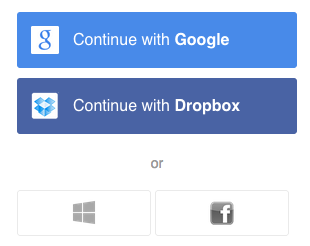
2. Added save and open file from Dropbox and local device.
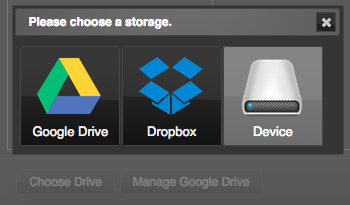
3. Change file extension name, .yid to .ydr, .yil to .ylc.
4. Popup a window to save your work when export file.
2014.9.19
1. Fixed node position change by keyboard does not work.
2. Remove some unnecessary scroll-bar in export and drive-file dialog.
3. Change save tip when close a project, now it has three buttons to choose.
4. Fixed sometimes when opened app closed, Start now button does not work.
5. Don’t support IE.
2014.9.13
1. Export entire always have a background, when choose selected object to export, no background.
2. Remove watermark when preview export image.
3. Reduce area of watermark.
If you have any questions or problems when using YouiDraw apps, don’t hesitate to let me know. We just want to let you know, we will consider every suggestions seriously from our users, we never stop to improve our services.
So, your feedback are important for us. We believe we can make the world better, together.
YouiDraw Team: support@youidraw.com
Website: site.youidraw.com