1. Make sure you can visit the api link of Google, Dropbox, Facebook or Microsoft.
Which type you’re using, which api link you should to try.
Google: https://apis.google.com/js/client.js
Dropbox: https://www.dropbox.com/static/api/dropbox-datastores-1.0-latest.js
Facebook: https://www.facebook.com/
Microsoft: https://js.live.net/v5.0/wl.js
2. If you can open that link, may because the cookies conflict, follow the steps below to resolve sign in problem.
For Chrome Browser:
a). Find and open Chrome browser settings.
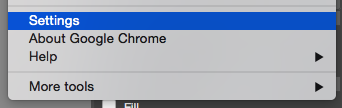
b). Click “Show advanced settings” in chrome settings.
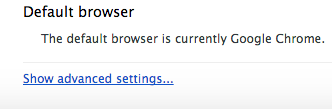
c). Find and click “Content Settings…” in Privacy section.
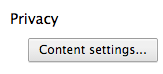
d). Find and click “All cookies and site data…” button in Cookies section.
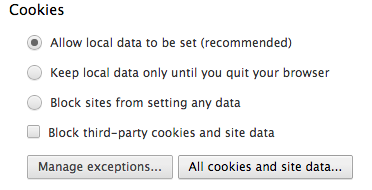
e). Search “youidraw” in Cookies and site data section, and Click “Remove all shown” button.
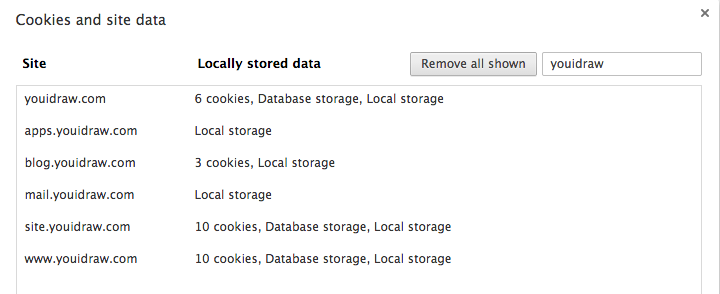
For Safari Browser:
a). Find and open Safari “Preferences” settings.
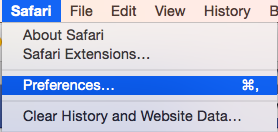
b). Find”Cookies and website data” section under “Privacy” tab, then find “Details” button at the right-bottom corner in “Cookies and website data” section. (it may take a few seconds to show “Details” button).
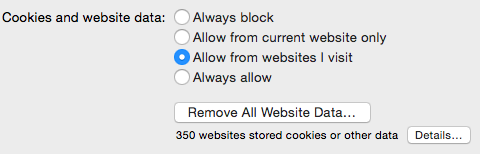
c). Search “youidraw” in details and remove all results of youidraw.
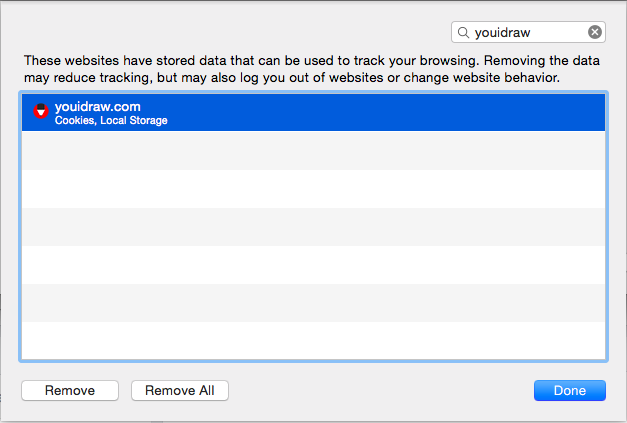
For FireFox Browser:
a). Find and open Firefox “Preferences” settings.
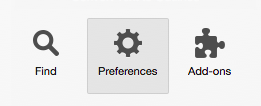
b). Find “History” section under “Privacy” tab, then select “Use custom settings for history” in history section.
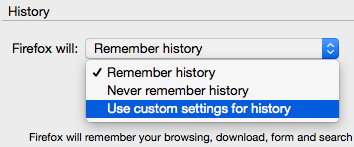
c). Then click “Show Cookies” button in “History” section.
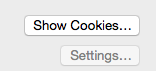
d). Search “youidraw” and remove all results of youidraw.com.
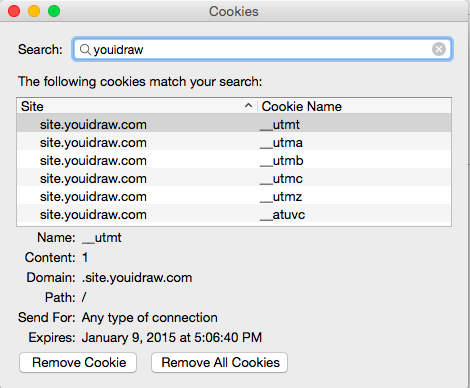
3. If still can’t sign in after clear youidraw cookies, just need close the browser and run your browser again.
Any questions, feel free to send email to us: support@youidraw.com