If you take long time to insert your SVG file, or it moved very slowly after you insert it, try follow this guide to optimize:
1. If this SVG embed some images, don’t worry, just insert this SVG, then insert images again: https://site.youidraw.com/faqs.html#document-9
2. If you have Adobe Illustrator or Inkscape (if no, skip this step), you can simplify the paths of SVG, here are the steps from they online tutorials:
Adobe Illustrator (in “Simplify Paths” section): https://helpx.adobe.com/illustrator/using/editing-paths.html
Inkscape (in “Simplification” section): https://inkscape.org/doc/advanced/tutorial-advanced.html
You also can remove some unnecessary path if you could.
3. Even you simplified paths, we still recommend to use SVGO tools to optimize your SVG for web.
You can find “Download and use” on they github page: https://github.com/svg/svgo-gui
PS: before use SVGO, please backup your original SVG file.
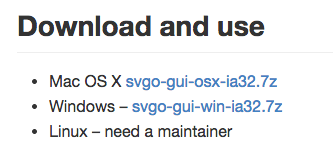
4. If you can’t optimize your SVG file by yourself, please send your SVG to us, we will help you to check it and give you some suggestions: support@youidraw.com