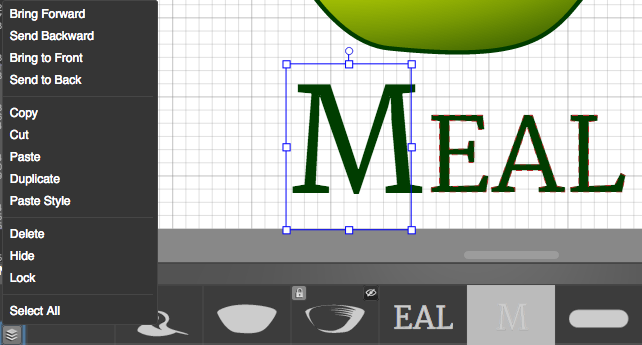At the bottom of YouiDraw Logo Creator interface is the elements list. This area you can select elements and drag to adjust they orders.
Sometimes, we may add too many elements in one project, if you can’t select or adjust it on canvas, you can select at here, and click the small adjust button to open the context menu.
You also can use add and remove button to add an element or remove an element. And you can hide/show or lock an element.