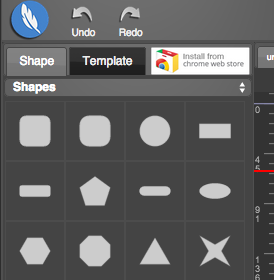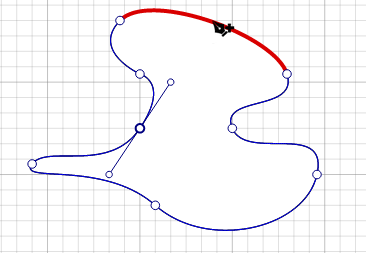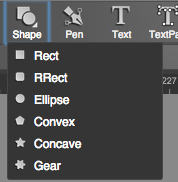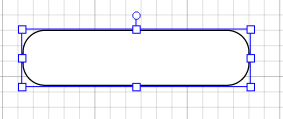1. Add a shape by Pen tools :
Click the pen tool ![]() in the left toolbox, and click on canvas to add point, drag to add a curve point, finally click the first point to complete the shape.
in the left toolbox, and click on canvas to add point, drag to add a curve point, finally click the first point to complete the shape.
2. Add a shape by Shape create tools :
Click rectangle, round-rectangle, ellipse, convex, concave, gear shape create button, and click and drag mouse on canvas to create a shape easily.
3. Add a shape from shape library: Open the shapes library and just click a shape to add it onto canvas, you can click another shape to change it.