1. If you are using Chrome version 39, please try to use other chrome version, because we found Chrome version 39 had some issue, it will cause some problem.
2. Check your network, make sure it is stable, and Refresh the apps page and try to open your project again.
3. Try to Download your project to your local disk, then open it from your local disk drive.
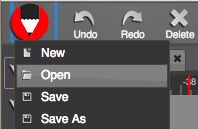
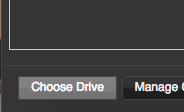
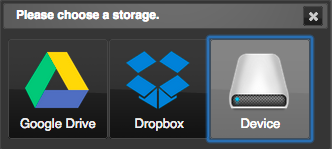
4. Try to use other internet browser, such as Safari, Firefox etc,.
5. If you still can’t open it, please send your file to us, we will help you to check it and resolve your problem.
Email: support@youidraw.com