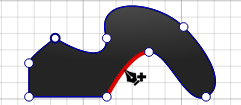Because this is the vector graphic design, so you can edit elements by edit the path point.
1. Double click on an element or click edit button ![]() on Top Function Area.
on Top Function Area.
2. Click on the path to add a point. 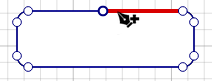
3. Click on the point and drag to move it, you also can choose multiple point and adjust them together. 
4. Double click on the point to switch the point to curve point. 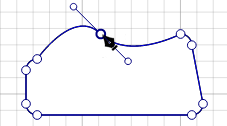
5. Drag the curve adjust point to adjust two point together. And press Command(mac) or Control(windows) key and drag the point to adjust only one side curve. 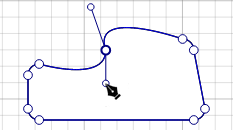
6. By this way, you can create any special shape that you want.