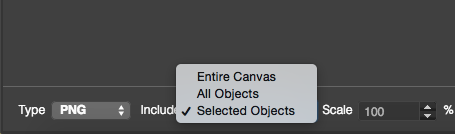Preview:
Click preview button ![]() on the top function area, then you can preview your work on full screen.
on the top function area, then you can preview your work on full screen.
Export:
Click export button ![]() on the top function area, then you will open export settings dialog. You can export to png, jpg format. Default size are your project size, but you can use scale option to change to any size you want. You also can choose export entire canvas or just selected elements.
on the top function area, then you will open export settings dialog. You can export to png, jpg format. Default size are your project size, but you can use scale option to change to any size you want. You also can choose export entire canvas or just selected elements.
PS: SVG and PDF vector format only can be export under Premium Account.
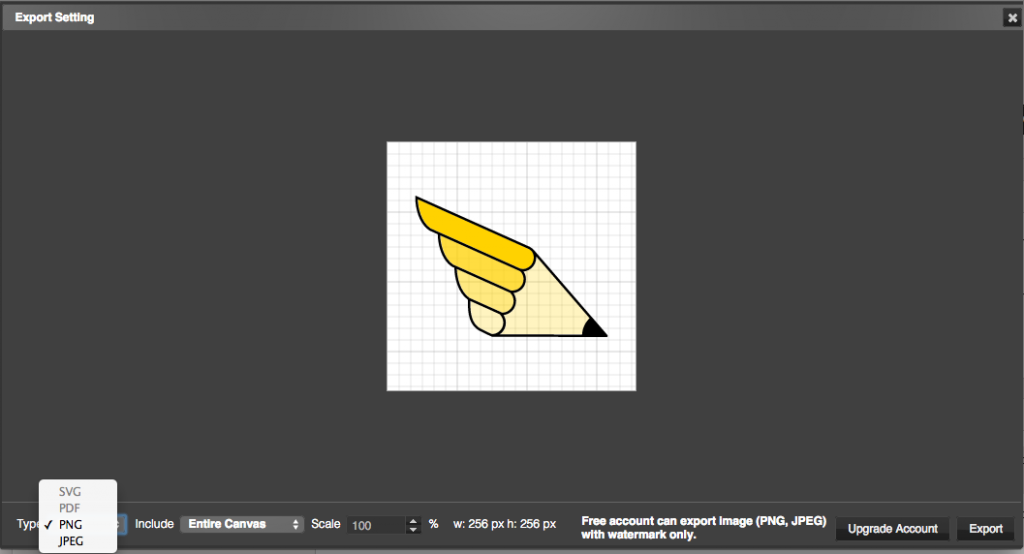
If you want to export your design with transparent background, please select include “All objects” or “Selected Objects” option.