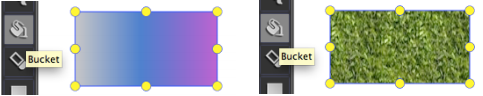
Use a color, gradient or a pattern fill into a selected area.
1. Select an area by select tools ![]() .
.
2. Choose a color, gradient or pattern by color settings.
3. Click Bucket tools on left toolbox, and click your mouse onto the area you selected.
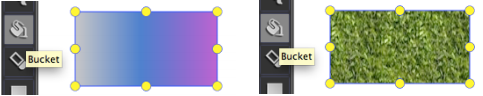
Use a color, gradient or a pattern fill into a selected area.
1. Select an area by select tools ![]() .
.
2. Choose a color, gradient or pattern by color settings.
3. Click Bucket tools on left toolbox, and click your mouse onto the area you selected.