1. Adjust elements by move, rotate, scale, skew tools:
Select an element, then click these tools ![]()
![]() in the left toolbox, then you can click and drag mouse on canvas to adjust this selected element.
in the left toolbox, then you can click and drag mouse on canvas to adjust this selected element.
2. You also can adjust elements by using Transform settings in Properties tab:
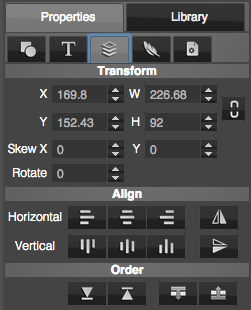
Select an element, then switch to Transform settings under Properties tab, then you can change the position, width, height, skew and rotate just by an exact value.
3. Choose a quick style from style library:
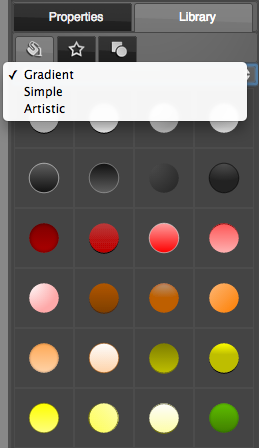
Select an element and click the Library button at the right-bottom corner of interface, then you will find hundreds of styles you can choose, just click it and apply on the selected element, you will get a wonderful style quickly!
