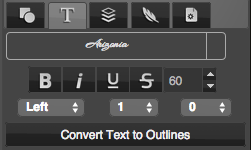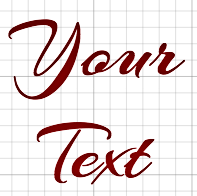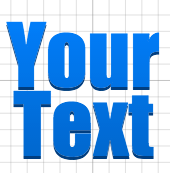Add a text on canvas workplace.
1. Click text tool ![]() in the left toolbox.
in the left toolbox.
2. Click mouse on the canvas, you will get a default text. ![]()
3. Choose a font from the font list in the text properties settings. ![]()

4. We can choose text size, set bold, italic, underline, strikethrough, and change text align, line space and letter space in text settings.
5. Finally, we also can use basic style settings or just choose a style to get change.