Logo Creator provide many filter and effects you can use for elements.
• Opacity:
Set transparent for elements.

• Drop Shadow and Inner Shadow:
Set shadow color and use offset, angle, blur value to change the shadow style.
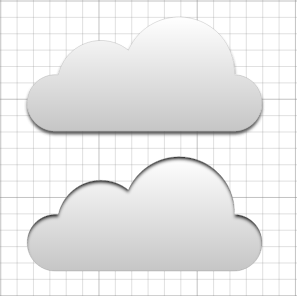

• Outer Glow and Inner Glow:
Set glow color and use blur value to change the glow style.
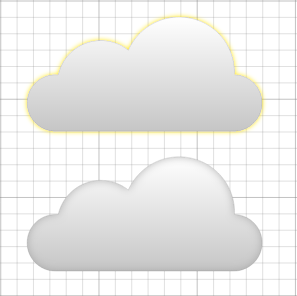
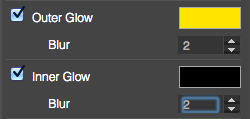
• Reflection:
Enable reflection for an element, use depth and offset value to change the style.
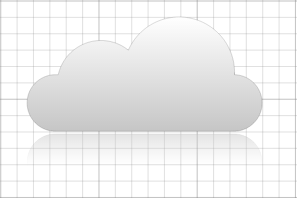
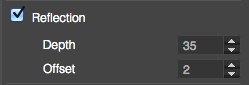
• Blur:
Make elements blur
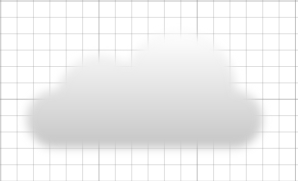
![]()